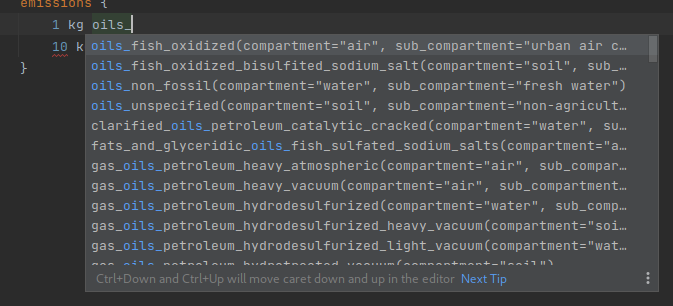EF3.0 and EF3.1
Import
The LCA as Code editor comes with the European Platform on LCA's Environmental Footprint reference packages already bundled, and ready to be used in any of your own files. Open a new file in your editor, in which we will write a very simple process to begin with, but with an emission of a substance that is defined in the EF3.1 standard:
process proc {
products {
1 kg prod
}
emissions {
1 kg cacodylic_acid(compartment="Emissions to water", sub_compartment="Emissions to sea water")
}
}
Notice that the substance is highlighted, with a warning message telling you that it is undefined ? This is feature that informs you of what the system has found as terminal substances, which you should remember from the previous chapter. However, we are not interested in the amount of cacodylic acid here, since we explicitely defined it ourselves: what we would like to see are the resulting impacts of our process, according to the EF3.1 standard.
In order to use the data available in the EF3.0 and EF3.1 libraries, you use a special declaration
at the top of the file, using the import keyword. Add the
following line to the top of your file:
import ef31
The warning has now disappeared and if you evaluate the process, you will the computed impacts that your process generates:
| Item | Quantity | Ecotoxicity_freshwater [u] | Ecotoxicity_freshwater_organics [u] | ... |
|---|---|---|---|---|
| prod from proc{} | 1 kg | 27195.100543089997 | 27195.100543090004 | ... |
Of course, if you are proceeding with the version 3.0 and not 3.1 of the EPLCA's EF reference you
can just write import ef30 instead.
Auto-complete
When writing your LCA as Code files in the packaged editor, you will also be able to use automatic
completion of the text you are writing in order to be more productive and also have the computer
help you find things. As an example, in the emissions block of our file, start a new line and type
1 kg oils_.
Notice that the system opens a small list of all the defined substances that have oils_ in them,
for you to navigate and choose: